Contact
|
About
|
Support
|
816-228-2976
Blog
Code Updates
Insight on Q3 2025 ASME Boiler and Pressure Vessel Code Meetings
By CEI
| 25, August 2025
READ NOW
SUBSCRIBE TO THE THINK TANK
Thanks for submission!!
Insight on Q3 2025 ASME Boiler and Pressure Vessel Code Meetings
posted at Aug 25, 2025

Webinar Recap: 2025 Code Changes | ASME, AWS & More
posted at Aug 19, 2025
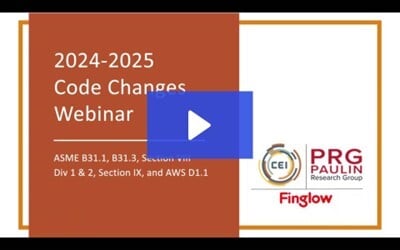
Top Engineering Flange Design Workarounds
posted at Aug 8, 2025
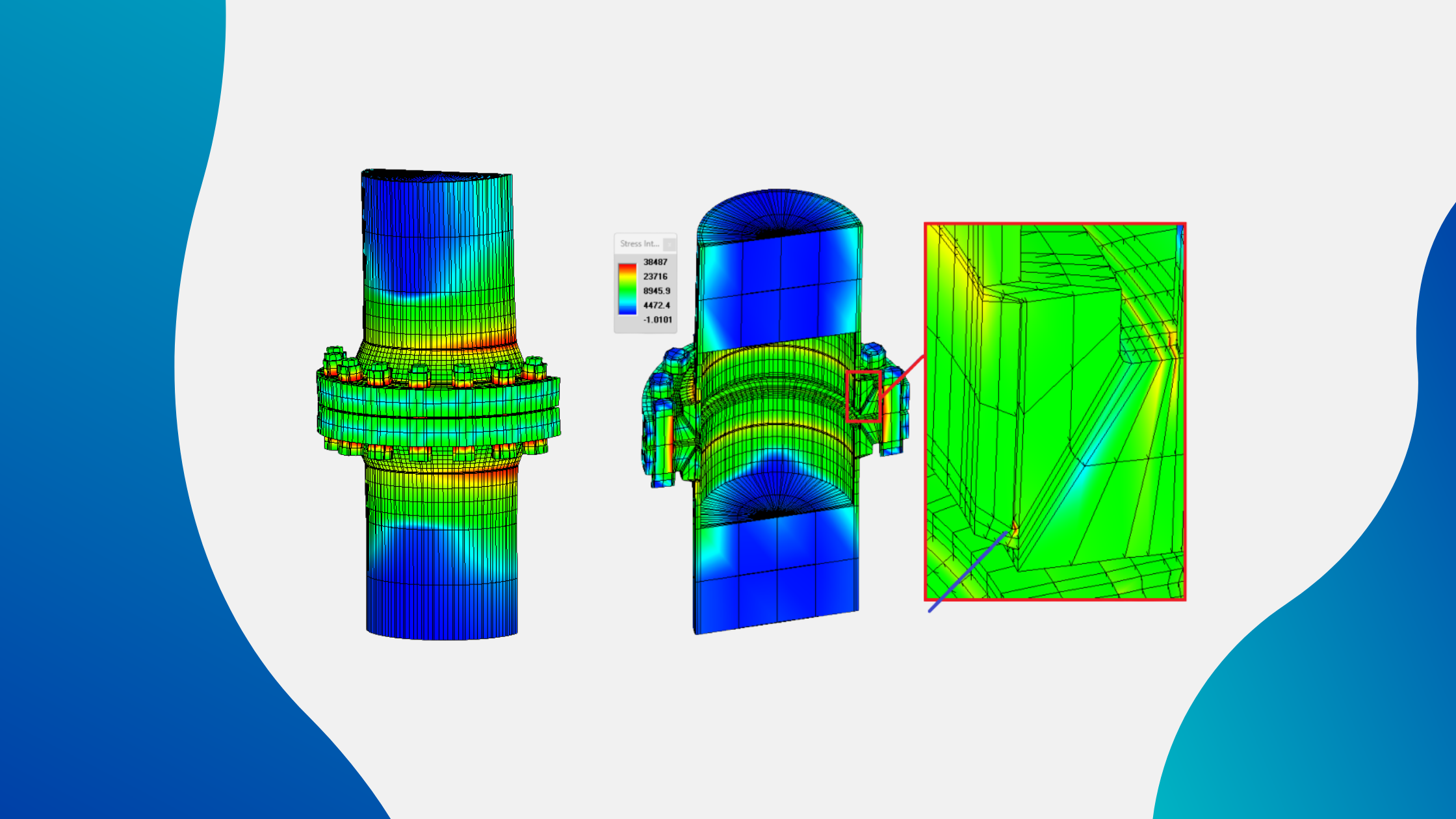
ASME Section VIII Reshape Initiative: Engineering Insights on Code Shifts
posted at Jul 16, 2025

Case Study: How ProWrite Helped Helfrich Brothers Regain Control of Welding Records
posted at Jun 3, 2025

Posts by Topic
- Blog (56)
- Code Updates (24)
- Weld Procedure (20)
- Pressure Vessel Design (16)
- Webinars (13)
- Code Compliance (4)
- Flange Design (3)
- Piping (2)
- Piping Software (2)
- Case Study (1)
- Code Software (1)
- Conference (1)
- FEA (1)
- Linear Analysis (1)
- Non Linear Analysis (1)
- Nozzle Loadings (1)
- Paulin Research Group (1)
- Pressure Vessel Design Software (1)
- Stress Analysis (1)
- WRC (1)
- WRC 537 (1)

Leave a Comment